You can use the WebSTAR Admin program to view your Web server activity and set all the web server options. For information on watching the Web server status, see Admin Monitor Windows .
WebSTAR stores the web admin data in the WebSTAR Settings , WebSTAR Web Users files. Be sure to back these up frequently.
Choose the panels from the Web Settings section at the left:
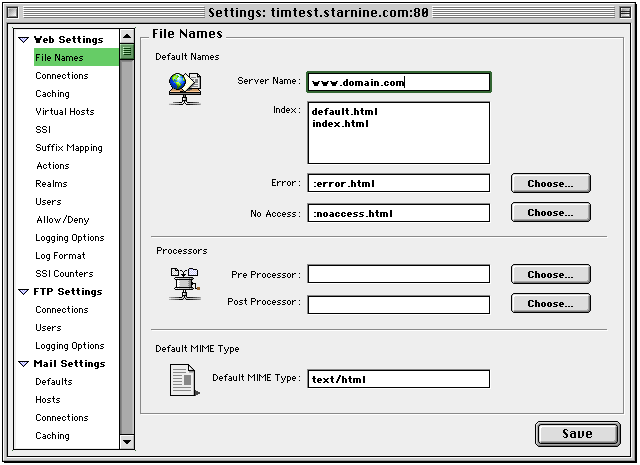
For instructions on launching and connecting to your server, see About the WebSTAR Admin Application .
You can also use the Browser Admin for status information and to set many options. For information and instructions, see Browser-Based Admin , and the sections below.