The following table provides a complete reference for SSI commands. These commands are described in detail in the SSI Command List .
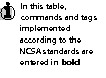
|
(see Config Command ) |
Configure format for displaying the time and file size. Also used to customize the SSI error message, or change character translation, or generate a new random number. <!--#config timefmt="%B %D %Y"--> <!--#config errmsg="An error was encountered in the processing of this SSI <!--#config sizefmt="abbrev"--> |
||
|
(see Counter Command ) |
The counter command increments a named counter variable, and inserts the new value into the HTML output stream. |
||
|
(see Echo Command ) |
See Environmental Variables . |
||
|
(see Exec Command ) |
Execute a command, CGI, script or WebSTAR API service. <!--#exec cgi="/ProcessSale.qry" post="sales=19.95"--> <!--#exec script="/salesscript" post="sales=19.95"--> <!--#exec piservice="FORMMAIL_SSI" param="from=eric@starnine.com&to=marc@starnine.com&subject=Hello&body=I%20hope%20you're%20having%20 fun!&host=email.starnine.com"--> |
||
|
(see FLastMod Command ) |
File's last modification date. <!--#flastmod virtual="/stuff/address.shtml"--> <!--#flastmod file="Macintosh HD:WebSTAR:stuff:address.shtml"--> |
||
|
(see FSize Command ) |
File's size in bytes or kilobytes. <!--#fsize virtual="/stuff/address.shtml"--> <!--#fsize file="Macintosh HD:WebSTAR 4.0:stuff:address.shtml"--> |
||
|
(see Hide and Show Commands , see also show below) |
To conditionally turn off the HTML output stream based upon environmental variables, operators and values. <!--#hide variable="date_gmt"--> <!--#hide variable="date_gmt" operator="contains" value="1998" --> |
||
|
contains, start, end, =, ==, !=, <>, <, <=, =<, >, >=, => |
|||
|
See Environmental Variables . |
|||
|
(see Include Command ) |
Include another document into the HTML output stream. <!--#include virtual="/stuff/address.shtml"--> <!--#include file="Web HD:WebSTAR 4.0:stuff:address.shtml"--> |
||
|
(see PostArg Command ) |
Display named variables that have been sent to an SSI page from an HTML form. |
||
|
(see Hide and Show Commands , see also hide above) |
To conditionally turn on the HTML output stream based upon environmental variables, operators and values. <!--#show variable="date_gmt"--> <!--#show variable="date_gmt" operator="contains" value="1997" --> |
||
|
contains, start, end, =, ==, !=, <>, <, <=, =<, >, >=, => |
|||
|
See Environmental Variables . |
|||
|
(see Store Command ) |
Saves text or numbers for later use by the echo, hide, or show commands. |
||