The mail server can save logs and store archive copies of the log hourly, daily, weekly, or monthly.
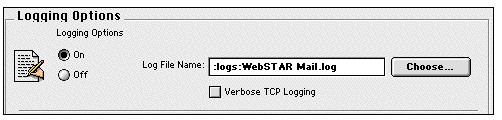
By default, the mail server saves all transactions in a log file on disk. If you have mail problems, this log information will help you track down and fix them.
Logging is on by default: you can disable it by selecting the Off radio button.
The default file name is WebSTAR Mail.log and it is stored in the logs folder, inside the WebSTAR root folder. You can change the file name in the Log File Name field, or use the Choose button to select a log file and location.
Checking this box enables a verbose log that tracks all TCP activity to and from the mail server. It is used for debugging only, and will slow down the server, so you should only check the box if you are working with StarNine Technical Support and they recommend this course of action.
When you use this option, the mail log files are extremely large, and can fill your hard drive if you are not careful.
The automated archiving saves a copy of your log file at a specified interval, with the date and time in the file name. This keeps the log file from getting too big and makes it easy to locate a specific time period. By default, mail log archiving is off . You should enable it if your mail server is at all busy.
For instructions, see Log Archiving .