WebSTAR Mail uses temporary storage in memory and on disk to improve access to data. This allows the server to respond quickly when users retrieve or send their messages.
You can adjust the settings if you have a lightly used mail server and want to free some memory, or heavy traffic and want to make the server more responsive.
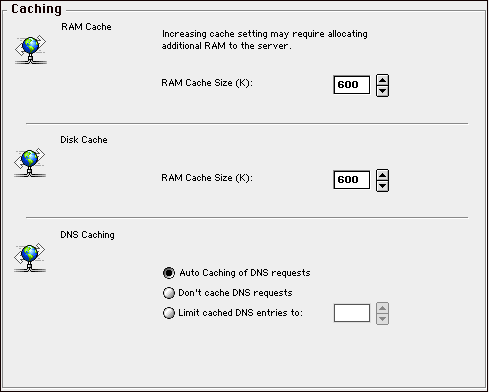
This setting specifies how much of the WebSTAR server's memory allocation will be used for the mail server internal lists such as which messages have been read, messages in a mailbox, whether the session is locked or not, and so on. This cache automatically purges old information as it needs the room.
The default is 600 K, and the values can range from 600K to 9999K. If you have a large number of concurrent users, which is most likely when they are using IMAP or Web Mail, increasing this cache size will improve performance.
The Mail monitor window will indicate how much memory is available. Keep an eye on this window to learn if you need to allocate more memory.
If you increase the cache, be sure to increase the WebSTAR server application memory partition the same amount.
The disk cache stores transactions for the mail database. The actual message content and user directory are permanently stored on the disk, so the cache is used to load these into memory as needed.
The default is 600 K, and the values can range from 600 to 9999K.
Increase this if you are running a very busy server with many simultaneous connections.
For more information, see DNS
Every time the a mail server sends a message or checks a login, it has to convert the host name to an IP address using a Domain Name Server and MX records. Looking up the same host names over and over can be very inefficient, so the WebSTAR Mail server can store the IP addresses.