This panel allows you to send and receive email for more than one email host or domain name. For example, you could accept messages for your main domain address, for example joe@domain.com , for a specific host in that domain: cj@hq.domain.com , for another domain entirely: mike@knicknacks.com , or for another host in another domain: david@products.tchotchkeys.com .
SMTP hosts are somewhat different from the Web server hosts. Mail hosts rely on both CNAME and MX (mail exchange) records in the DNS server: for more information, see DNS Servers and Mail Hosts .
Your DNS records must be set up correctly before you will receive mail on your local server.
For each email host, you can specify separate information.
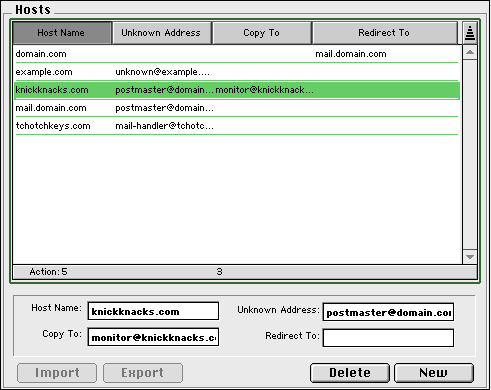
This is the name of the Internet host or domain as it will be in the incoming email messages (the part after the @ ). If you only have one host name in one domain, just click the New button to enter it here. For multiple mail hosts, enter each one in this list.
If you do not enter a name in this list, WebSTAR Mail will not accept mail for the host. You must enter a host name for each email host and domain name which will receive mail on this server.
Your WebSTAR Mail server will receive some messages for addresses that do not exist at this mail host. This happens for several reasons:
Someone will have to read these messages, forward the misdirected ones and delete the spam. Make sure that you allocate time for this task.
When the mail server receives messages for accounts that don't exist, it will send them on to the email address you enter in this field. This address can be on this mail server or any other server.
This feature is optional, and WebSTAR Mail will automatically return an error to the sender if you do not fill in the field.
If you need to monitor all incoming messages on your server, for legal or security reasons, you can do so. Enter the email address, on this mail server or any other, in the Copy To field and a copy of all messages will be sent to that address.
If you are monitoring messages, we recommend that you to inform your mail users that they should not send or receive private messages via this server.
If you need to redirect all email addresses for a host to another host or a specific email address. You may want to use this as a backup to the MX records in your DNS record when you have a particular host taking care of your mail.
For example, you could make a host entry for knickknacks.com and redirect all messages to domain.com , or to knickknacks@domain.com .
Before continuing, send a test email to an address on this host name. It should be sent on to the equivalent address on the redirect host, or the specific email address if that's what you entered in the field.
Be sure that the server on the other end knows what to do with these messages: you do not want to get into a mail loop!
When you use this, the server does no local processing, so it does not use the Unknown Address or Copy To fields.